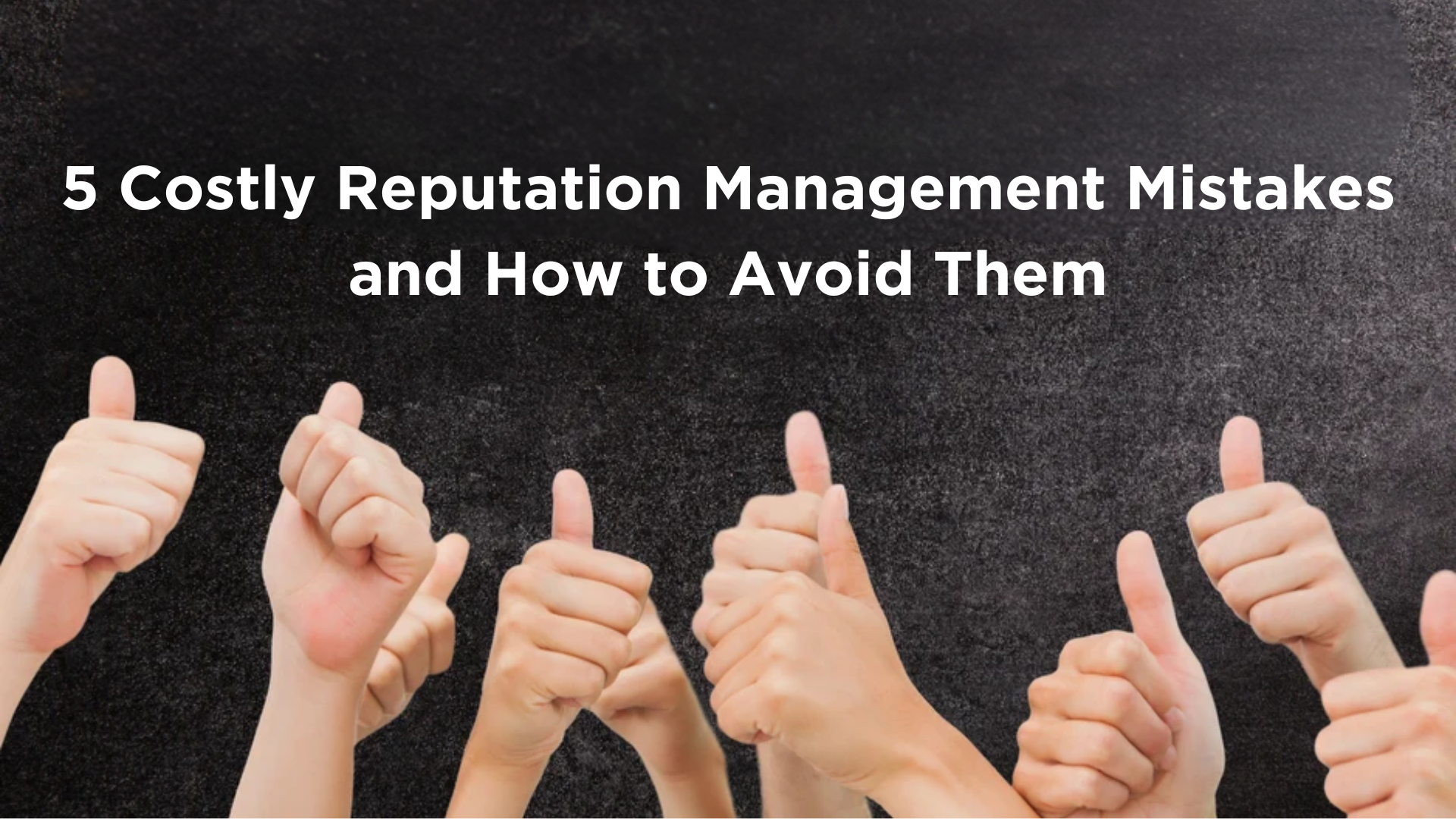Understanding Google Reviews
Google Reviews enables customers to share their experiences with businesses. These reviews appear in Google Search and Google Maps, affecting potential consumers' decisions. While most reviews are honest and useful, some may be fraudulent, inappropriate, or violate Google's review policy.
Google's Review Policies
Before seeking to delete a review, you should understand what constitutes a policy violation. Google has explicit standards on content that are not permitted in reviews. These include:
- Spam and fake content
- Off-topic content
- Restricted content (e.g., hate speech, offensive language)
- Conflict of interest (e.g., reviews from current or former employees)
- Impersonation
- Illegal content
Steps to Remove Google Reviews
#1 Assess the Review
The initial step is to evaluate the review in question. Determine whether it violates any of Google's review policies. If the review contains improper language, hate speech, personal insults, or is blatantly spam, you have the right to report it.
Example:
Assume you receive a review that reads, “This place is awful! The owner is a thief, and the staff are all criminals!" This review contains libelous remarks and personal assaults, which are against Google policy.
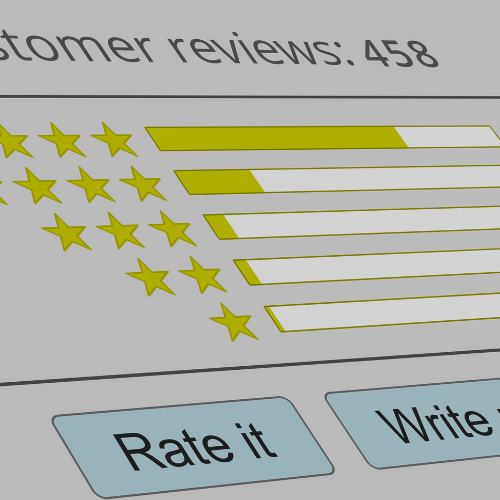
#2 Flag the Review for Removal
If you feel a review violates Google policy, you may report it for removal. This is how you do it:
On Desktop
- Open Google Maps.
- Find your business listing.
- Locate the review you want to flag.
- Click the three vertical dots next to the review.
- Select “Flag as inappropriate."
On Mobile
- Open the Google Maps app.
- Search for your business.
- Scroll to find the review.
- Tap the three vertical dots.
- Select “Flag as inappropriate."
#3 Respond to the Review
While waiting for Google to take action, it's a good idea to reply to the review, especially if it's unfavorable but does not break any regulations. A well-written answer may soften the blow of a negative review and demonstrate your dedication to client happiness.

Tips for Responding
- Stay professional: Avoid getting defensive or confrontational.
- Acknowledge the issue: Show empathy and understanding of the customer's concerns.
- Provide a solution: Offer to resolve the issue privately.
- Encourage further communication: Provide contact information for further discussion.
#4 Gather Evidence
If the review is exceptionally negative or looks like a rival or a disgruntled former employee, gather proof to back up your allegation. This might include images, emails, or other data proving the review is fraudulent or malicious.
#5 Contact Google Support
If reporting the review does not result in its removal, or if you have concrete evidence of a policy violation, please contact Google support for help. Here's how:
- Go to the Google My Business Help Center.
- Click “Contact us" at the top right corner.
- Select “Customer Reviews and Photos".
- Choose “Manage Customer Reviews".
- Click “Request chat" or “Email support."
#6 Legal Action
As a last option, if the review is defamatory and has caused considerable injury to your business, you may pursue legal action. This phase should be approached with prudence and usually entails consultation with a legal specialist. Google will carry out the removal request if a court order is obtained.
Preventing Negative Reviews
While it is crucial to understand how to remove improper reviews, avoiding unfavorable reviews in the first place is much more helpful. Here are a few strategies:
Provide Excellent Service
The most effective strategy to avoid unfavorable reviews is continuously delivering outstanding service. To guarantee customers a great experience, train your team to be kind, attentive, and helpful.
Encourage Positive Reviews
Ask pleased consumers to provide favorable feedback. This can be done orally, by follow-up emails, or by sending a direct link to your Google review page. Positive reviews can assist in balancing out the infrequent unfavorable ones.

Monitor Your Reviews Regularly
Stay up to date on client feedback by checking your Google reviews regularly. This allows you to resolve any concerns as they arise.
Respond to All Reviews
Responding to good and negative reviews demonstrates that you respect consumer input and are dedicated to improving your business. This can enhance your reputation and lead to more favorable interactions.
Implement Feedback
Use input from reviews to enhance your products or services. Showing you listen to and act on your customers' ideas may boost customer satisfaction and loyalty.
Conclusion
Managing your online reputation is a continuous effort that involves care and responsiveness. While you cannot directly erase Google reviews, learning to flag and report incorrect information, respond properly to negative criticism, and promote good evaluations may greatly influence your company's online visibility.
By following the procedures in this article, you may efficiently handle and erase negative Google reviews, ensuring that your business's reputation remains good. Remember that the goal is to be proactive, give exceptional service, and engage with consumers constructively.